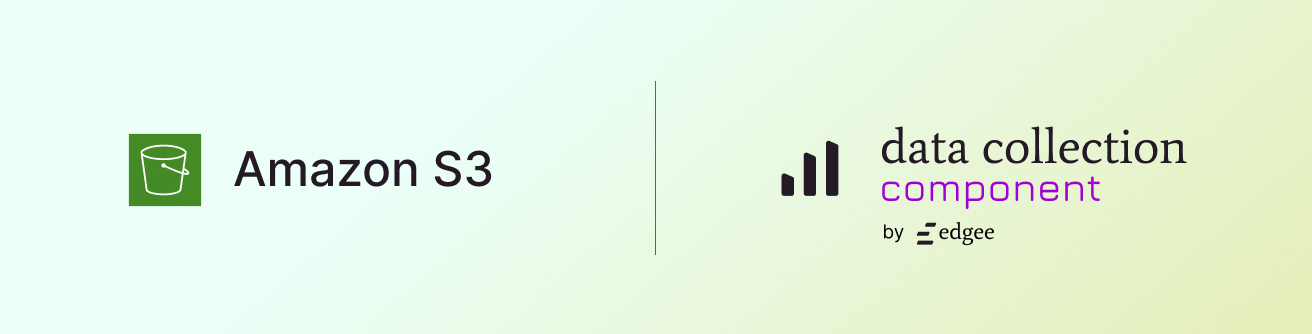 Find it on GitHub: /edgee-cloud/amazon-s3-component
Amazon Simple Storage Service (Amazon S3) is an object storage service offered by Amazon Web Services.
It supports storing any amount of data for virtually any use case, such as data lakes, cloud-native applications,
and mobile apps.
Find it on GitHub: /edgee-cloud/amazon-s3-component
Amazon Simple Storage Service (Amazon S3) is an object storage service offered by Amazon Web Services.
It supports storing any amount of data for virtually any use case, such as data lakes, cloud-native applications,
and mobile apps.
Event Mapping
Here’s how Edgee events map to S3 objects:| Edgee event | S3 object | Description |
|---|---|---|
| Page | {bucket}/{prefix}{random-key}.json | Full JSON dump |
| Track | {bucket}/{prefix}{random-key}.json | Full JSON dump |
| User | {bucket}/{prefix}{random-key}.json | Full JSON dump |
Getting Started
To integrate Amazon S3 into your Edgee project:- Open the Edgee console and navigate to your project’s Components.
- Select “Add a component” and choose
edgee/amazon-s3from the list of available components. - Enter your AWS credentials, region, bucket name, optional prefix, and click Save.
- Once the component has been configured, you are ready to send analysis events to S3.
Component Name
When configuring the component in your Edgee Data Layer or within SDK calls, useedgee/amazon-s3 as the component name:

