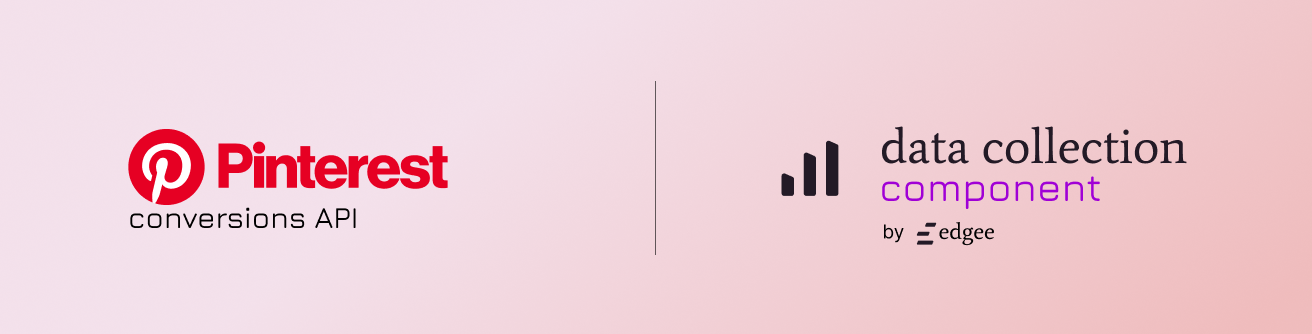 Find it on GitHub: /edgee-cloud/pinterest-capi-component
Pinterest Conversions API (CAPI) allows you to send web events directly to Pinterest from your server, ensuring reliable data tracking even with ad blockers or browser limitations. With Edgee’s edge integration, you can now send these events directly from the edge, improving both reliability and performance.
Find it on GitHub: /edgee-cloud/pinterest-capi-component
Pinterest Conversions API (CAPI) allows you to send web events directly to Pinterest from your server, ensuring reliable data tracking even with ad blockers or browser limitations. With Edgee’s edge integration, you can now send these events directly from the edge, improving both reliability and performance.
Event Mapping
Here’s how Edgee events map to Pinterest CAPI events:| Edgee event | Pinterest CAPI Event |
|---|---|
| Page | page_visit |
| Track | custom |
| User | lead |
User Identification
When you make auser call, Edgee stores the user’s data (user_id, anonymous_id, and properties) on the device. This enables proper attribution for subsequent page views and events.
Getting Started
To integrate Pinterest CAPI into your Edgee project:- Open the Edgee console and navigate to your project’s Components.
- Select “Add a component” and choose
edgee/pinterest-capifrom the list of available components. - Enter the following credentials:
Pinterest Access Token: Your Pinterest CAPI access tokenPinterest Ad Account ID: Your Pinterest Ad Account IDPinterest is Test(Optional): For testing your implementation
- Click Save to complete the setup.
Destination name
When configuring the destination in your Edgee Data Layer or within SDK calls, usepinterest_capi as the component name:
Testing Your Implementation
- Set your
is_testflag totruein the component configuration - Send test events through Edgee
- Verify events in Pinterest Conversion Tab within ads manager
Use Pinterest test property
is_test to test your implementation without affecting your production data.
