pending: Initial status when user hasn’t made a choice yetdenied: User has explicitly denied consentgranted: User has explicitly granted consent
Default Consent
If no consent is explicitly set:- The default consent status is
pending - Or, you can configure the default consent status for each component in the Edgee Console
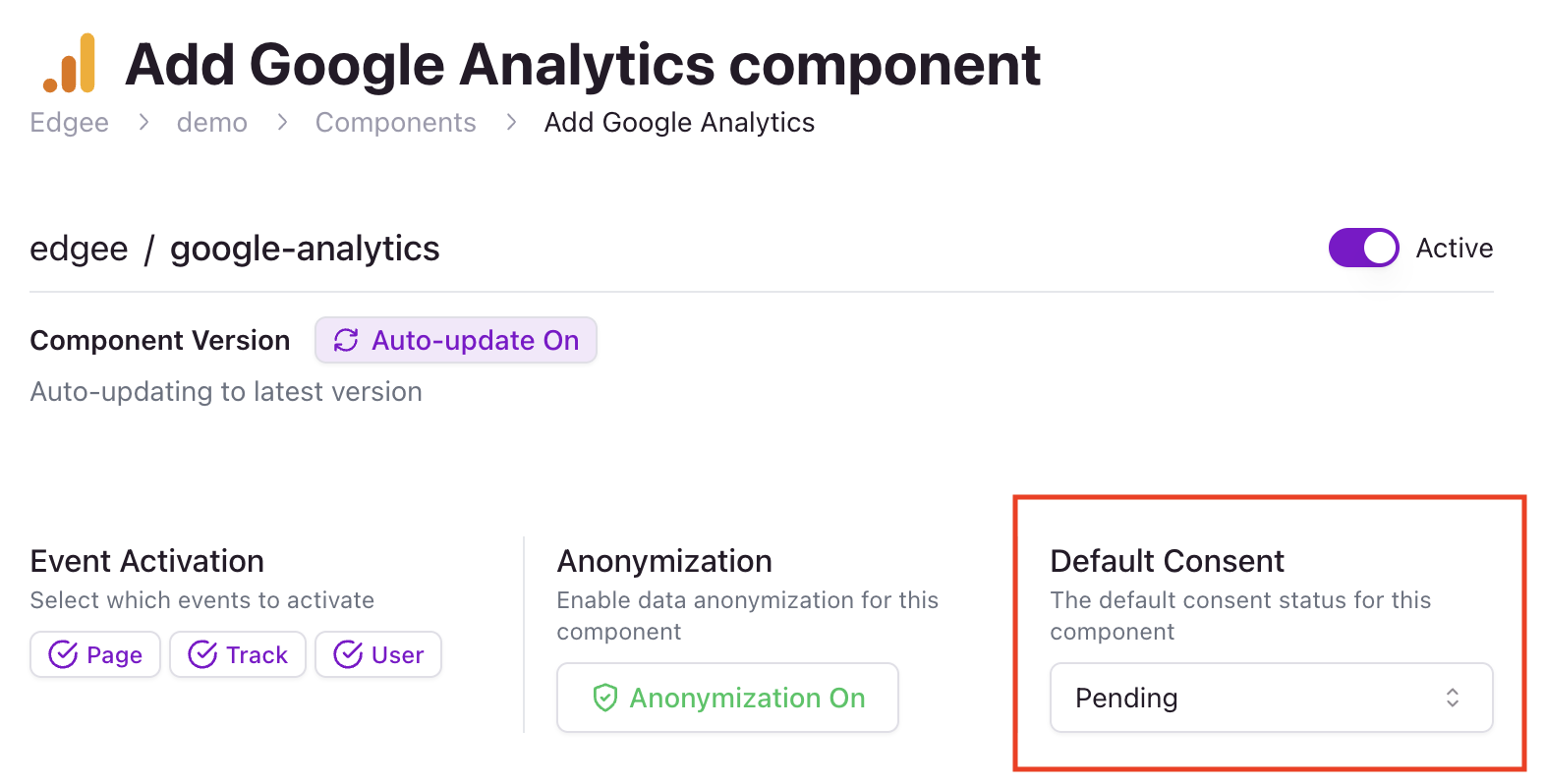
Go to your project > Components > Your component, then configure the default consent status.
Data Anonymization
The consent status affects how Edgee handles user data:-
When consent is
granted:- Data anonymization is disabled
- Full user data is collected and forwarded to components
-
When consent is
pendingordenied:- Data anonymization is enabled by default
- Sensitive user data is anonymized before being forwarded (see Privacy Documentation)
- But you can override this behavior by clicking on
Anonymizationbutton in the component configuration.
What do components with consent status do?
Each component can have different behavior based on the consent status. Some components will simply do nothing with it, and some will adapt their rules. For example, the Piano Analytics component will activate an “exempt” mode when consent is denied or pending. Google Analytics will change some of its query parameters (for example,npa to 1 and gcs to G101) when consent is denied or pending.
To know more about how each component works with consent status, please refer to each component’s documentation.
Best Practices
- Always set explicit consent based on user choice
- Configure appropriate default consent for each component
- Only disable anonymization when absolutely necessary
- Review privacy implications when changing consent settings
- Document consent collection in your privacy policy

