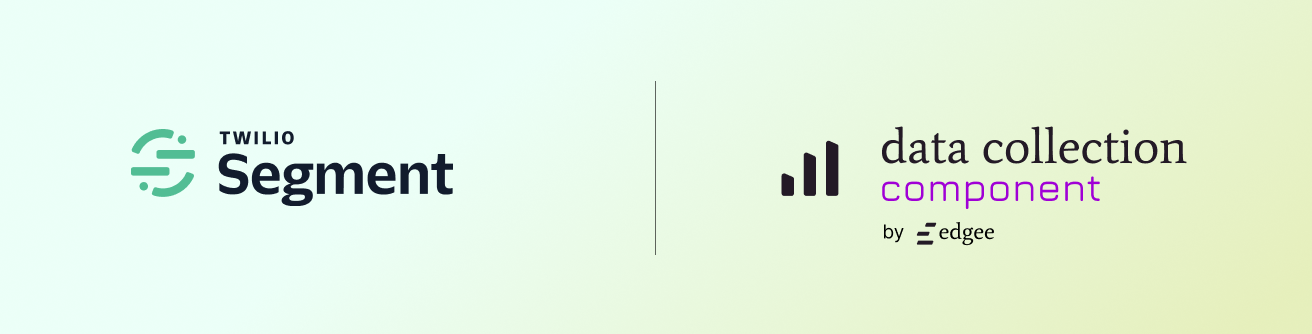 Find it on GitHub: /edgee-cloud/segment-component
Segment’s powerful customer data platform is now fully integrable with Edgee, allowing you to centralize your data collection
and analytics seamlessly at the edge. This component eliminates the need to embed Segment’s script directly on your website,
significantly improving site performance and adhering to strict privacy standards.
Find it on GitHub: /edgee-cloud/segment-component
Segment’s powerful customer data platform is now fully integrable with Edgee, allowing you to centralize your data collection
and analytics seamlessly at the edge. This component eliminates the need to embed Segment’s script directly on your website,
significantly improving site performance and adhering to strict privacy standards.
Event Mapping
Here’s how Edgee events map to Segment events:| Edgee event | Segment Event |
|---|---|
| Page | page |
| Track | track |
| User | identify |
When you make a
user call, Edgee will send an identify event to Segment.
Additionally, the user’s data (user_id, anonymous_id, and properties) are stored on the device,
enabling proper attribution for subsequent page views and events.Getting Started
To integrate Segment with your project on Edgee:- Log in first to your Segment account and create a new source for your project. 🚨WARNING Your source has to be a
HTTP APIsource. - Copy the
Write Keyfrom the Segment dashboard.
(Your Write Key can be found under the source Settings > API Keys) - Open the Edgee console and navigate to your project’s Components.
- Select “Add a component” and choose
edgee/segmentfrom the list of available components. - Enter your Segment
Write Keyand click Save. - With this setup, you’re ready to transmit events directly to Segment, leveraging the edge’s power for your analytics.
Destination Name
When configuring your Edgee Data Layer or making SDK calls, useedgee/segment as the component name:

