Hold on a second! 🤔
You might wonder - If Edgee processes everything at the edge, why do I need a client-side SDK? Great question! This SDK acts as a bridge and replaces the SDKs of all the components you’ve enabled for your project. The SDK allows our edge processing capabilities to kick in. When the Edgee proxy intercepts this script, it triggers analytics events and other services directly at the edge. This means you get real-time processing without compromising your application’s performance. Plus, the SDK lets you track client-side events such as button clicks or custom actions without reloading the page, communicating directly with the Edgee proxy so it can’t be blocked.Note: once Edgee is deployed in front of your website, it will automatically
convert the SDK into an inline
<script> to improve performance
and to make sure that all client-side events are collected successfully.Easy Integration with Automatic SDK Injection
The simplest way to integrate Edgee into your website is by using our Automatic SDK Injection feature. When enabled, Edgee will automatically inject the SDK into your web pages without requiring any manual code changes. This feature:- Eliminates the need for manual code integration
- Ensures proper SDK initialization across all pages
- Maintains optimal performance through automatic optimization
- Reduces implementation errors
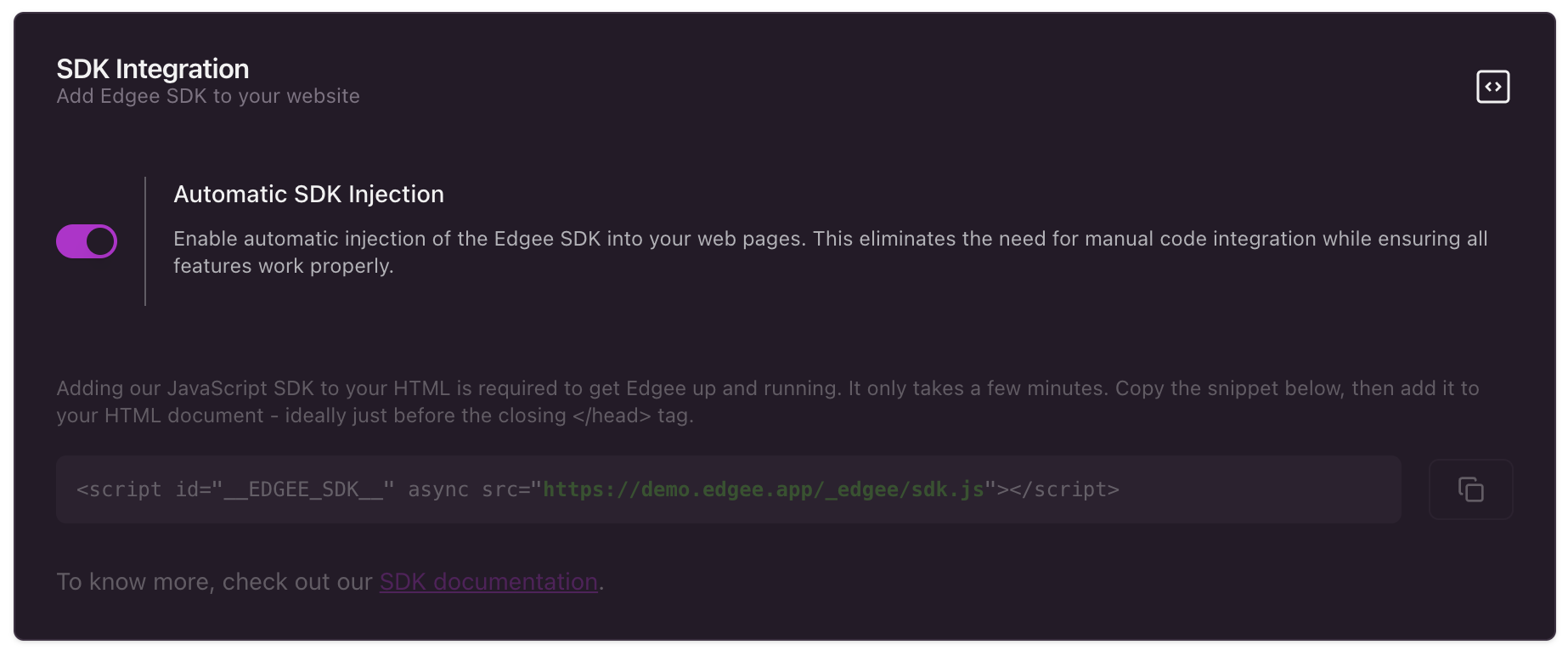
How to enable Automatic SDK Injection. Click on the image to zoom in.
Manual SDK integrations
We provide SDKs for different frameworks and libraries. Choose the one that fits your project:Edgee JS SDK
Add the JavaScript SDK to your HTML document to get Edgee up and running.
Edgee Shopify Web Pixel SDK
Add the Shopify Web Pixel SDK to your Shopify store to get Edgee up and running.
Edgee React Component
Use the React component to inject the Edgee SDK into a React application.
React Native SDK
Full-featured SDK for React Native apps with native context and offline support.
Mobile SDKs
Explore all available mobile SDKs for iOS, Android, and cross-platform development.

