Server Side Tagging
Meta Signals Gateway
Signals Gateway boosted with the edge, the only way of collecting first party
 Meta Signals Gateway is a server-side tagging solution that enables you to create data pipelines, perform data processing, and send signals to various destination and advertising platforms (including Meta’s platforms).
With Edgee, there’s no need to host Signals Gateway servers on your own infrastructure - this Component works seamlessly with instances that Edgee hosts for you.
Meta Signals Gateway is a server-side tagging solution that enables you to create data pipelines, perform data processing, and send signals to various destination and advertising platforms (including Meta’s platforms).
With Edgee, there’s no need to host Signals Gateway servers on your own infrastructure - this Component works seamlessly with instances that Edgee hosts for you.
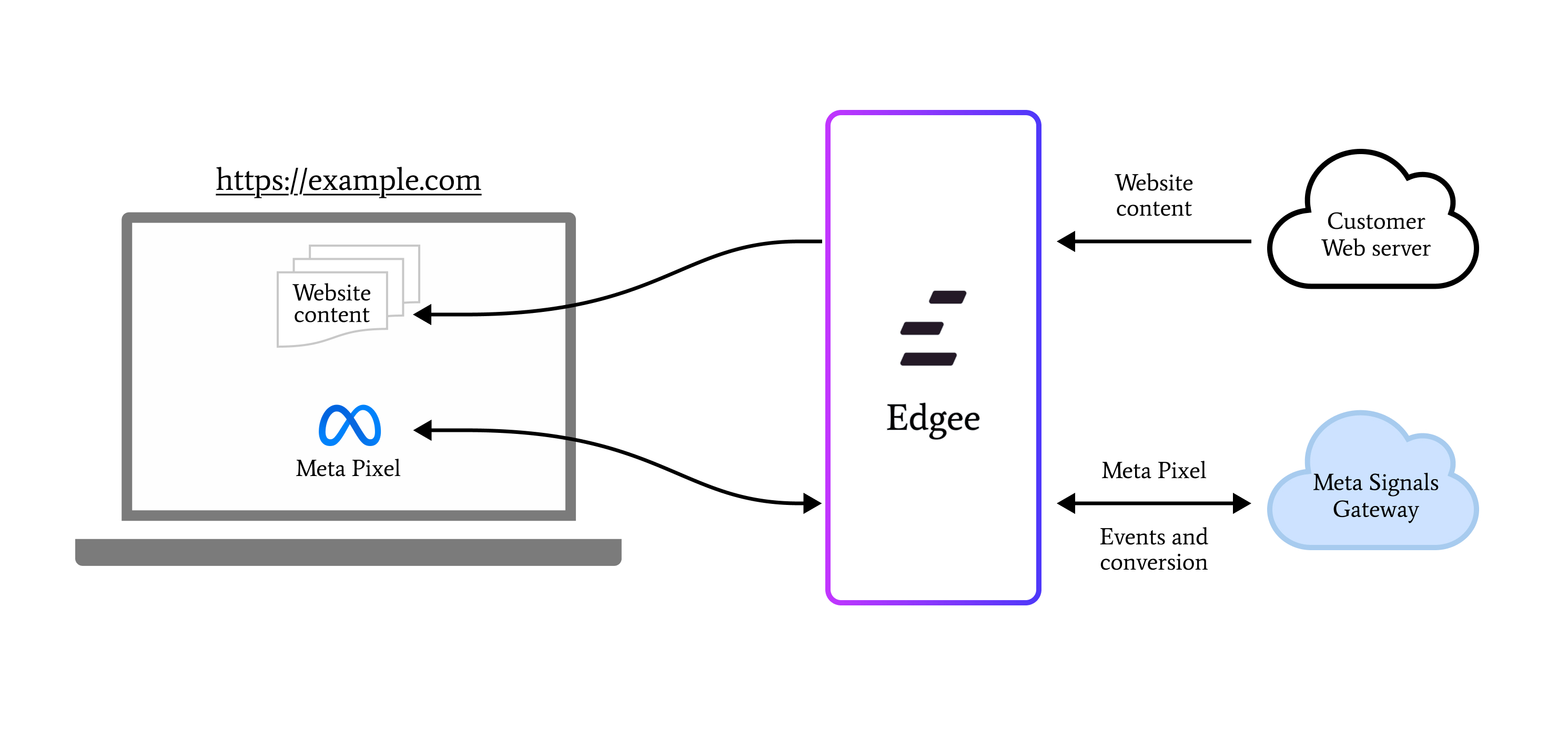
Getting Started
To integrate Meta Signals Gateway into your Edgee project:- Open the Edgee console and navigate to your project’s Components.
- Select “Add a component” and choose
edgee/meta-signals-gatewayfrom the list of available components. - Choose your servers location based on the location of most of your clients (
EUorUS). Location can not be changed later. - Click Save
Path Prefix
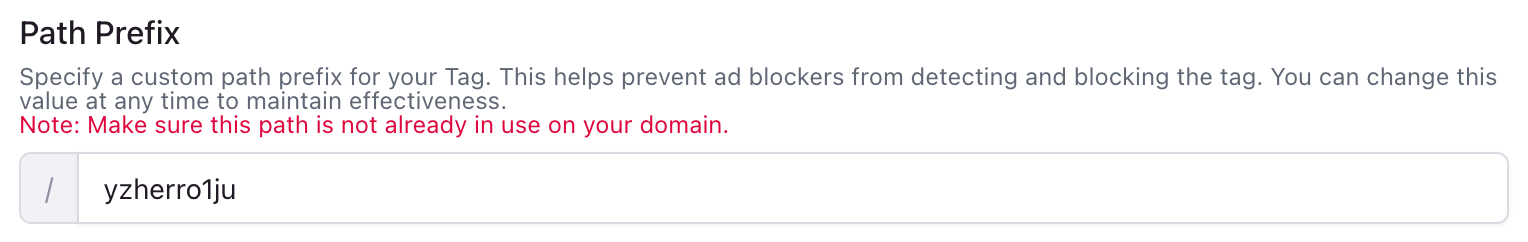
/foo as a path prefix, all requests coming to www.yourdomain.com/foo/something will be forwarded to your Signals Gateway.
Automatic Meta Pixel Injection
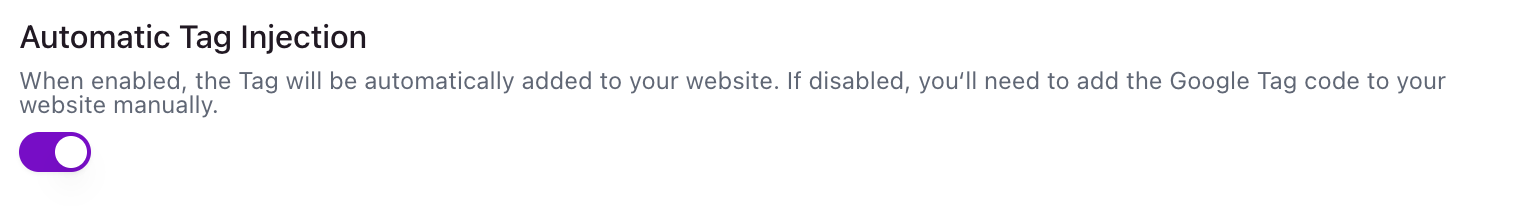
Mode
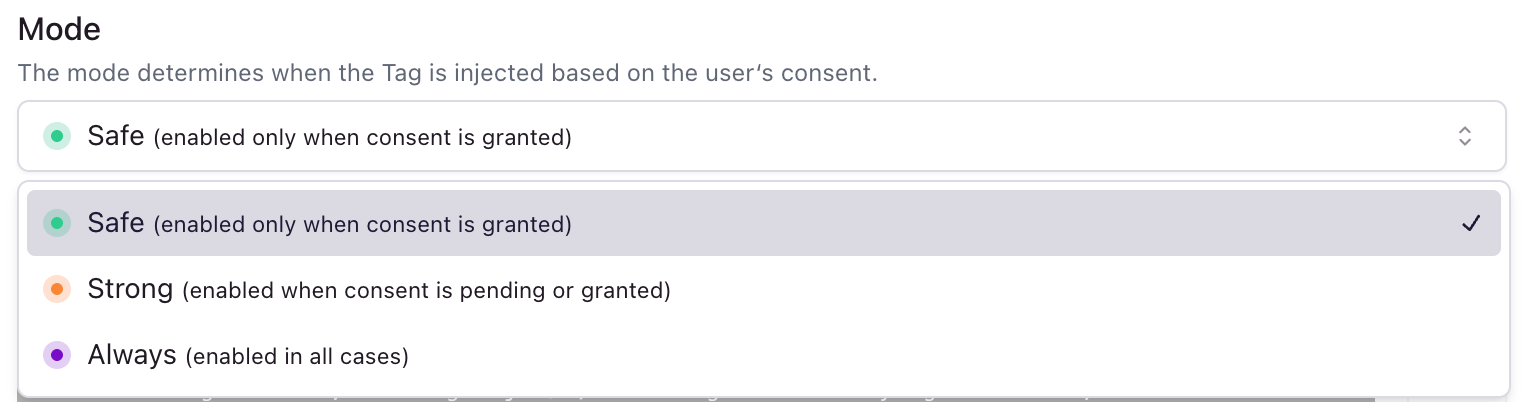
- Safe: The Meta Pixel will be injected into the website only when the user consent is
granted. - Strong: The Meta Pixel will be injected into the website when the user consent is
pendingorgranted. - Always: The Meta Pixel will be always injected into the website regardless of the user consent status.

